

Absentia:The Simple & Powerful
Holiday Request System
Spend less time managing absences by installing a self-serve holiday request system for your employees.
Absentia takes care of the calculations and allowance checks for you, leaving just the approvals requiring manager action.
Employees can book their holidays and view planned absences in a handy calendar, reducing queries and clashes between team members.

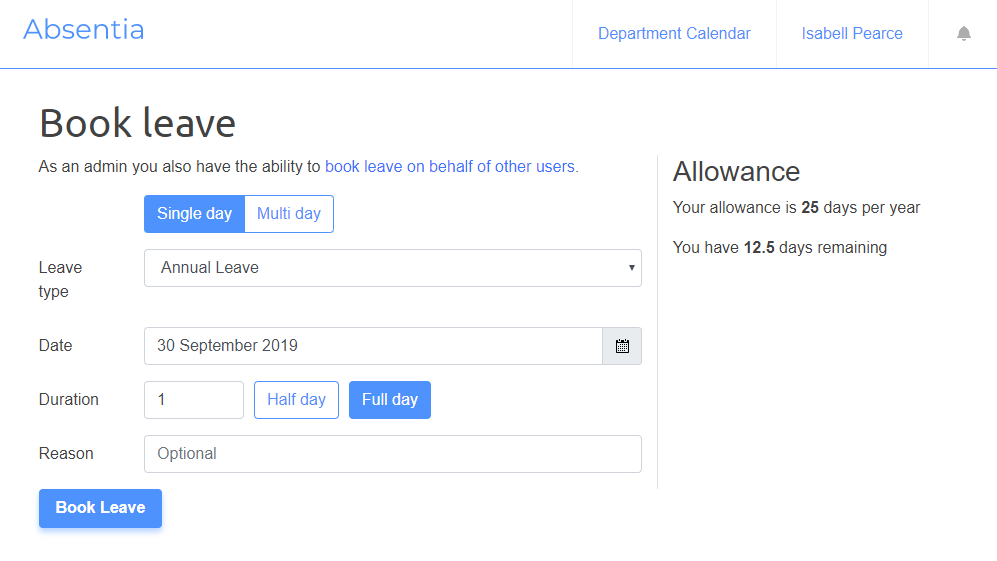
App & email notifications
Rather than messing with bits of paper and spreadsheets, Timetastic gives you a single place to manage absence within your business.
Users request absence from the desktop or mobile app, managers can approve or decline direct from email and everything is instantly tracked and summarised on the calendars.

How Absentia's holiday request system works
At a high level the system works like so:
- Employee books an absence
- Their manager receives an Email and in-app notification
- Manager reviews request and approves or rejects it
The request approval screen:
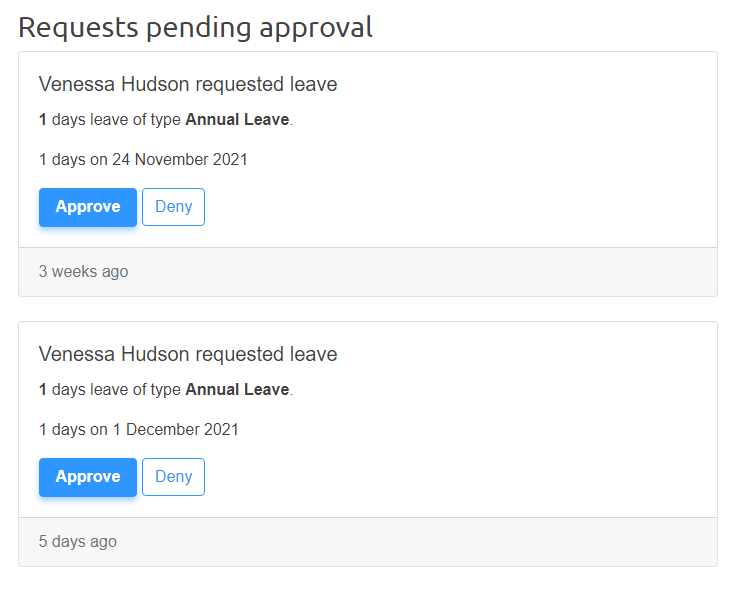
When booking a holiday; the manager that the request has gone to is displayed to prevent any confusion.
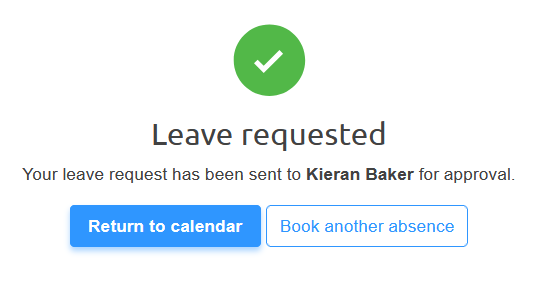
Which bookings require approval?
As long as the employee has a manager configured, all of their absences will require approval.
The only time an absence does not need approval is when the employee is setup as their own manager.
When an employee is configured as their own manager it is assumed that their absences do not require approval.
Setting up your holiday request system
The process for getting started is simple:
- Sign up for the system
- Define your departments
- Add your employees
- Specify the manager for each department
- Customise leave types and allowances as required
That's all you need to get started!
Sign up for AbsentiaThere are lots of further customisations you can make to further streamline your absence management process: as well as carry-over and specifying public holidays (when everyone in the company is off work).
Privacy mode
When switched on; Privacy mode ensures employees only see their own planned holidays in the calendars.
As standard employees can view other planned holidays within their department to help them coordinate and plan their absences together.
If you don't want this to be the case you can switch on privacy mode under the department settings page.
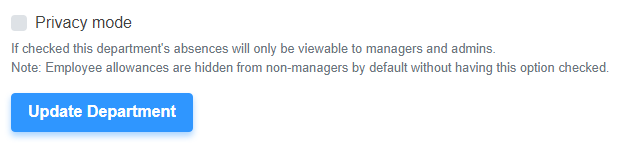
Carry over
A new feature that we have added in 2021 is the automatic calculation of allowance carry over between years.
Many companies offer their employees the option to carry over some of the unspent holiday allowance to the next year.
Using the integrated carry over functionality makes this easy. Absolutely no need to do any manual calculations at the end of the year. No risk of mistakes being made in the calculations either!
All you need to do is set your max carry over under the carry over settings page.
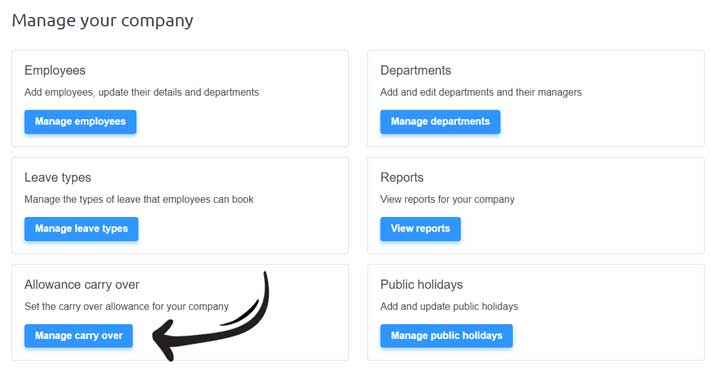
Then you can set the maximum number of days you want to allow employees to bring with them to the next leave year.
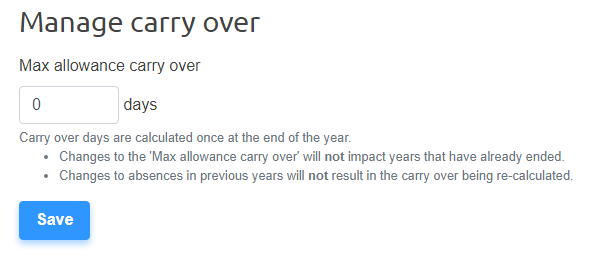
NOTE: A leave year doesn't have to start in January and end in December, you can set your leave year to run from any month you choose.
A leave year is simply the year from the date that employee's holidays allowance refreshes.
Though for most companies it does run from January to December.
Public holidays
Pretty self explanatory: setup your public holidays, when the whole company will be off work.
The days will be marked as non-working in the calendar and the system will prevent employees from accidently booking that day off.
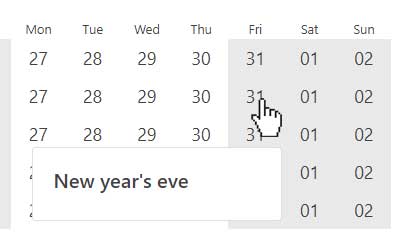
Try it out now
Ready to try out our system? Get started with our free trial for 30 days.
Start free trial