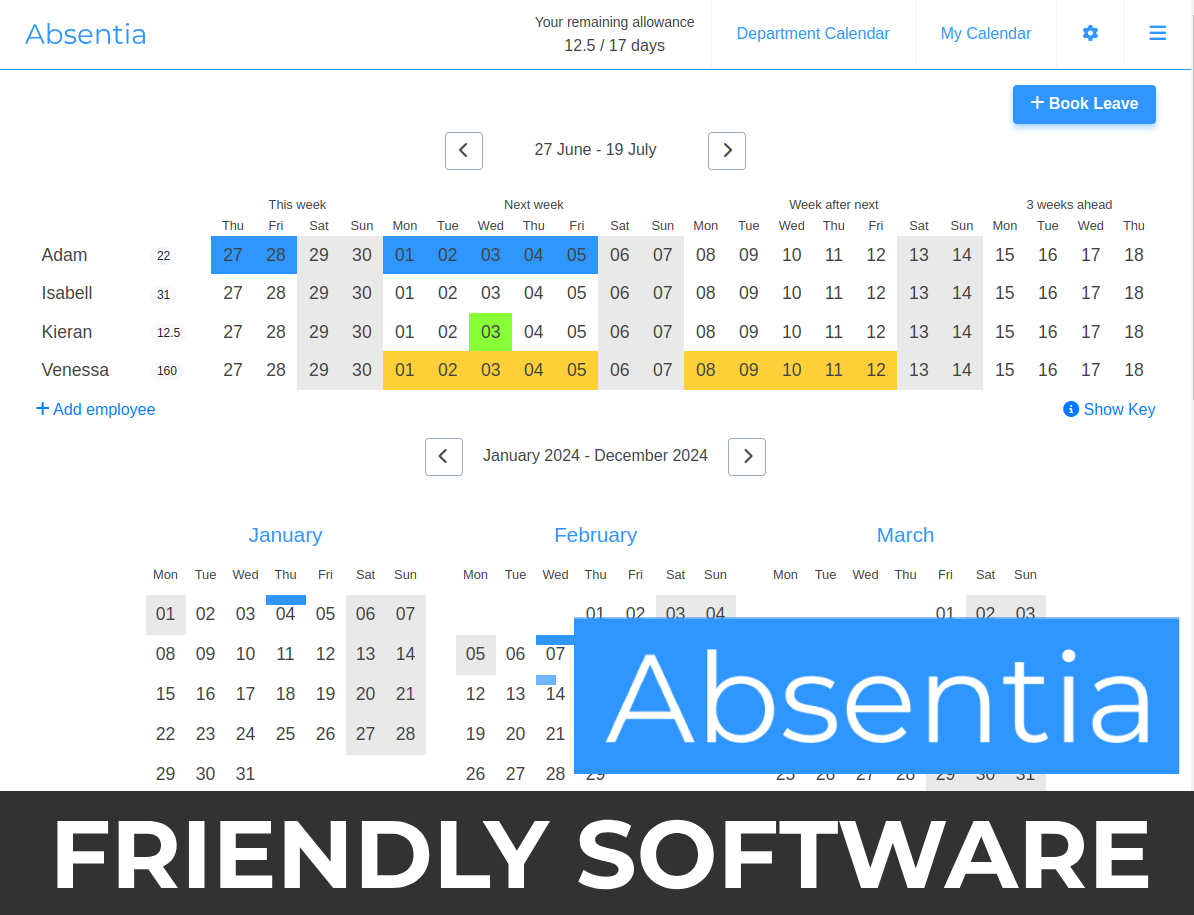
Absentia
Annual Leave Management Software
Tracking staff annual leave is a pain.
We built the SIMPLEST leave management software you've ever seen.

Start your free trial


Here's how it works...
Employees book leave
Employees book their holidays and absences by using the simple online booking page, specifying the absence duration and type.
Absentia supports any type of leave, including annual leave, sick leave, and unpaid leave.
Holidays are automatically deducted from the employee's annual allowance by taking into account their work schedule.
Managers can book too
Managers can book on behalf of their team members of course. We also have a book for everyone feature, where managers can book for everyone in their team in one go. Useful for booking in team training days or company holidays.

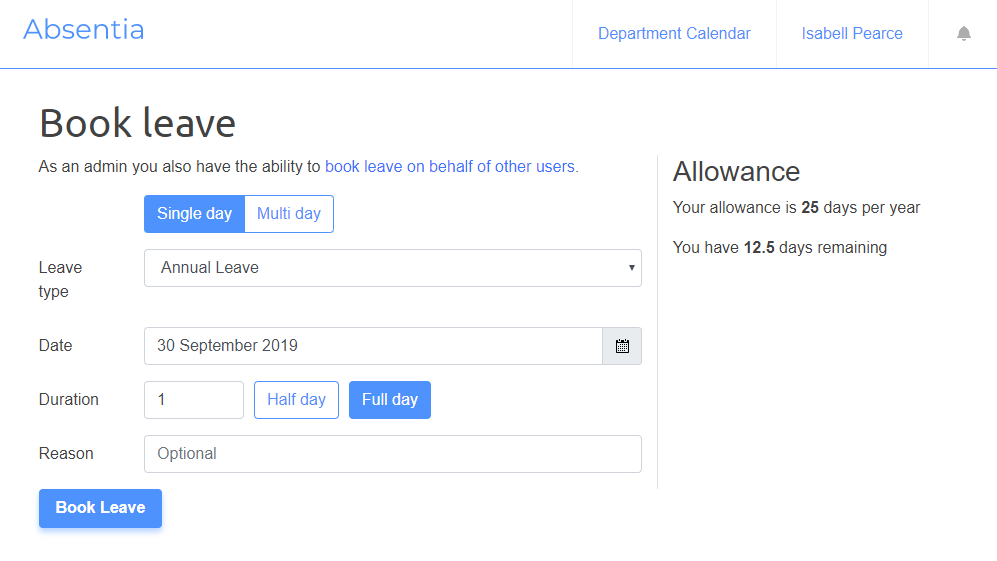



Manager approves the request
The employee's manager will recieve a notification to approve or deny the holiday request, leaving a clear audit trail.
Employees can be set as their own manager for auto-approval of any absences they book, bypassing the approvals system.
Absences are visible to the team
Employees can view planned holidays and absences using the handy online calendars. The improved visibility of absences helps teams plan their personal holidays and team activities.
Privacy mode
Don't want to share all absences with everyone? Turn on privacy mode to restrict employees to viewing only their annual leave.
Sync with calendar
View absences in your calendar by connecting your Outlook, Gmail, or any calendar software to Absentia using an ical link.

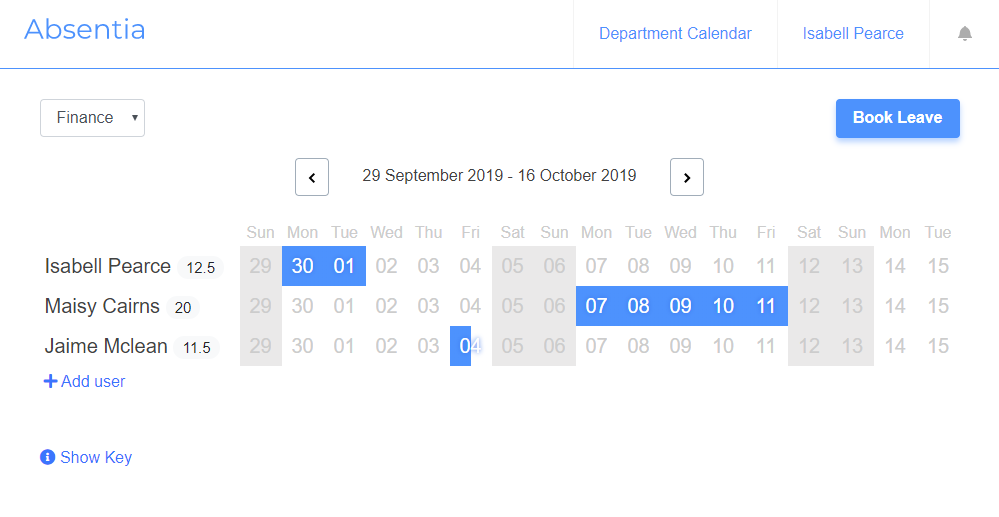

People love using Absentia!
Instant reports
Absentia provides instant reports on absences, including:
Allowance by year
View the annual leave allowance for each employee, including any carry over from the previous year. Useful for seeing how much leave each employee has left to take.
Leave by year
A full export of all absences for the year, including the type of absence and the duration.
Useful for payroll and HR teams to keep a record of all absences.

Add your comment
Comments
This is great work. I need a system which lets our managers take care of annual leave allowances while giving HR and overview
How can I get all entries in CSV format?
Hi Mohamed, check the reports page.
Added to non-deductible leave. (Authorized absence) would be useful, like jury duty.
Hi Martin, the leave types are fully customizable and you can add your own at https://use.absentia.app/manage/leave-types. Hope that helps! Thanks, Kieran.
Is it possible to have a page that has an overview of everybody's holiday, to see who is taking what days off in May?
Hi Shehryar, the department calendar should be what you're looking for. Hope that helps. Thanks, Kieran.
We are now down to 9 employees. Can you adjust the account accordingly? Thanks, Geoff.
Plans are updated automatically and the billing for an employee is pro-rated as they are added and removed from your account. All the best, Kieran.
Hi, I have set up this online calendar to track employees' annual leave. How do I get it onto our company portal - SharePoint?
Hi Nicole, we recommend linking to Absentia from your SharePoint. Embedding can cause issues with the application not loading and gets complicated. Hope that helps. Thanks, Kieran.
Option to have overtime marked on the calendar, please :)
Hi Riona, have you tried creating a non-deductible leave option for overtime? Would that fit your needs? Thanks, Kieran :)
Hi there, for 2024 will bank holidays & holiday entitlements automatically copy over from 2023 or will I have to set them up individually?
Hi Eileen, any one-off bank holidays will not carry over. If you've selected a country for automatic bank holidays, they will continue to apply next year. The allowances will also apply to the next year, except adjustments stated to apply only to the current year. Hope that helps. Thanks, Kieran.
Why is there a plant?
Plants are cozy, we like plants! Thanks, Kieran.
Hi there, I'm looking for a solution to our holiday leave record keeping. As some employees work, for example, 30 hours over 3 days and some 30 hours over 4 days, we record their leave in hours as opposed to days. Is this something that your system can do? Thank you.
Hi Ian, yes, you can select to track an employee's allowance in days or hours by going to the allowance tab after selecting the employee in the settings employees page. There's an option called: Track allowance in Days|Hours. Hope that helps. Thanks, Kieran.
Can we also see the whole company - not just by department?
Hi Nicola, we've now added the option to view all departments. When you have more than one department, there is now an option in the drop-down to view all. Let me know if you have any issues. Thanks, Kieran.
Hi there, just noticed one thing on the Irish Bank holidays: the 27th Dec is listed as an Irish bank holiday. We have just 2 bank holidays in Dec: 25th Christmas Day & 26th St. Stephen's Day. Would it be possible to please remove this? Thank you.
Hi Eileen, thanks for raising this, it has now been fixed! Let me know if you have any more issues. Best regards, Kieran.